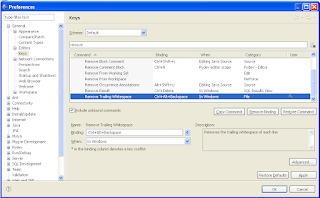File f = new File("c:\\xyz...");
FileInputStream fis = new FileInputStream(f);
//read from fis
...
...
fis.close();
f.delete();
Above works, but it is quite verbose, especially when we have to do this on multiple files. It becomes a chore. I present below a class which encapsulates this behavior in itself. We do not have to call f.delete() separately. Calling fis.close() will also delete the file automatically.
*** =========== ***
import java.io.File;
import java.io.FileInputStream;
import java.io.FileNotFoundException;
import java.io.IOException;
import java.util.logging.Level;
import java.util.logging.Logger;
/**
* A {@link FileInputStream} which (optionally) deletes the
* underlying file when the stream is closed.
*
* @author BJ
*/
public class AutoDeleteOnCloseFileInputStream extends FileInputStream{
private static final Logger log = Logger.getAnonymousLogger();
/**
* Underlying file object
*/
private File fileObj;
/**
* Flag to control auto-delete of file on close()
*/
private final boolean deleteOnClose;
/**
* Is underlying file stream closed. Becomes true afterclose()
* is invoked.
*/
private boolean isClosed;
/**
* Was underlyingFileobject deleted.
*/
private boolean isDeleted;
/**
* Creates a fileInputStream wrapped around the given file and deletes the
* file when theFileInputStreamis closed.
*
* @param file
*
* @throws FileNotFoundException
*/
public AutoDeleteOnCloseFileInputStream(File file)
throws FileNotFoundException {
this(file, true);
}
/**
* Creates a fileInputStream wrapped around the given file.
*
* @param file
* @param deleteOnClose
*
* @throws FileNotFoundException
*/
public AutoDeleteOnCloseFileInputStream(
final File file,
final boolean deleteOnClose) throws FileNotFoundException {
super(file);
this.fileObj = file;
this.deleteOnClose = deleteOnClose;
isClosed = false;
isDeleted = false;
}
/**
* @return boolean flag, true if the file should be deleted on close().
* Default is true.
*/
public final boolean isDeleteOnClose() {
return deleteOnClose;
}
/**
* @return is file deleted (after close)
*/
public boolean isDeleted() {
return isDeleted;
}
/**
* Closes the underlyingFileInputStreamand also deletes the
* file object from disk if, theisDeleteOnClose()
* is set to true.
*
* @see java.io.FileInputStream#close()
*/
@Override
public void close() {
if( isClosed ) {
log.finer("close()- already closed: "+ this);
return; //no-op
}
log.fine("close()- closing: "+ this);
isClosed = true;
try {
super.close();
if( isDeleteOnClose() ) {
isDeleted = fileObj.delete() ;
}
}
catch (IOException e) {
log.log(Level.WARNING, "Failed to close() stream: " + this, e);
}
catch (RuntimeException e) {
log.log(Level.WARNING, "Failed to delete(): " + fileObj, e);
}
log.info("close()- file [" + fileObj + "] deleted: "+ isDeleted);
fileObj = null;
}
@Override
public String toString() {
String defaultStr = super.toString();
try {
StringBuilder sb = new StringBuilder();
sb.append(defaultStr)
.append("{")
.append("File=").append(fileObj).append(", ")
.append("File size=").append(fileObj == null ? -1L : fileObj.length()).append(", ")
.append("deleteOnClose=").append(deleteOnClose).append(", ")
.append("isClosed=").append(isClosed).append(", ")
.append("isDeleted=").append(isDeleted)
.append("}");
return sb.toString();
}
catch(RuntimeException e){
log.log(Level.INFO, "Failed to stringify", e);
return defaultStr;
}
}
//For testing. Can be removed w/o any loss of functionality
public static void main(String[] args) throws IOException {
File f =File.createTempFile("temp_file", ".tmp");
FileInputStream fis = new AutoDeleteOnCloseFileInputStream(f);
System.out.println("*** Before close: " + fis);
System.out.println("Temp file exists: "+ f.exists());
fis.close();
System.out.println("*** After close: " + fis);
System.out.println("Temp file exists: "+ f.exists());
}
}
Here is the sample output, when this program is run:
** Before close: AutoDeleteOnCloseFileInputStream@42e816{File=C:\DOCUME~1\BIMALE~1\LOCALS~1\Temp\temp_file49625.tmp, File size=0, deleteOnClose=true, isClosed=false, isDeleted=false}
Temp file exists: true
Feb 22, 2010 2:24:34 PM AutoDeleteOnCloseFileInputStream close
INFO: close()- file [C:\DOCUME~1\BIMALE~1\LOCALS~1\Temp\temp_file49625.tmp] deleted: true
*** After close: AutoDeleteOnCloseFileInputStream@42e816{File=null, File size=-1, deleteOnClose=true, isClosed=true, isDeleted=true}
Temp file exists: false