1. On menu choose Window -> Preferences ->General ->Keys
2. Filter the shortcuts for "remove"
3. Follow the image below. I have chosen ctrl+alt+backspace as shortcut key.
That is all you need. Now, while editing any source file, just hit the combo ctrl+alt+backspace to remove the (unnecessary) white-spaces from end of lines.
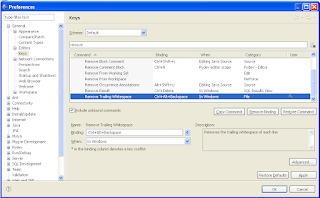
1 comment:
OK, a few years on and...
Windows -> Preferences -> C/C++ -> Editor -> Save Actions
can do it automatically
(also available on Java I believe).
Post a Comment